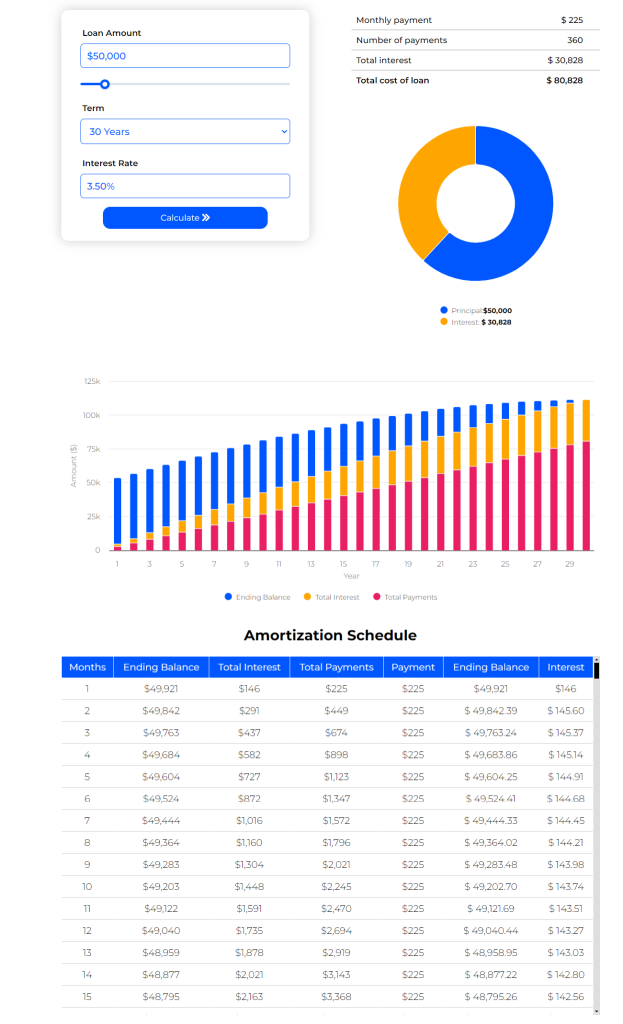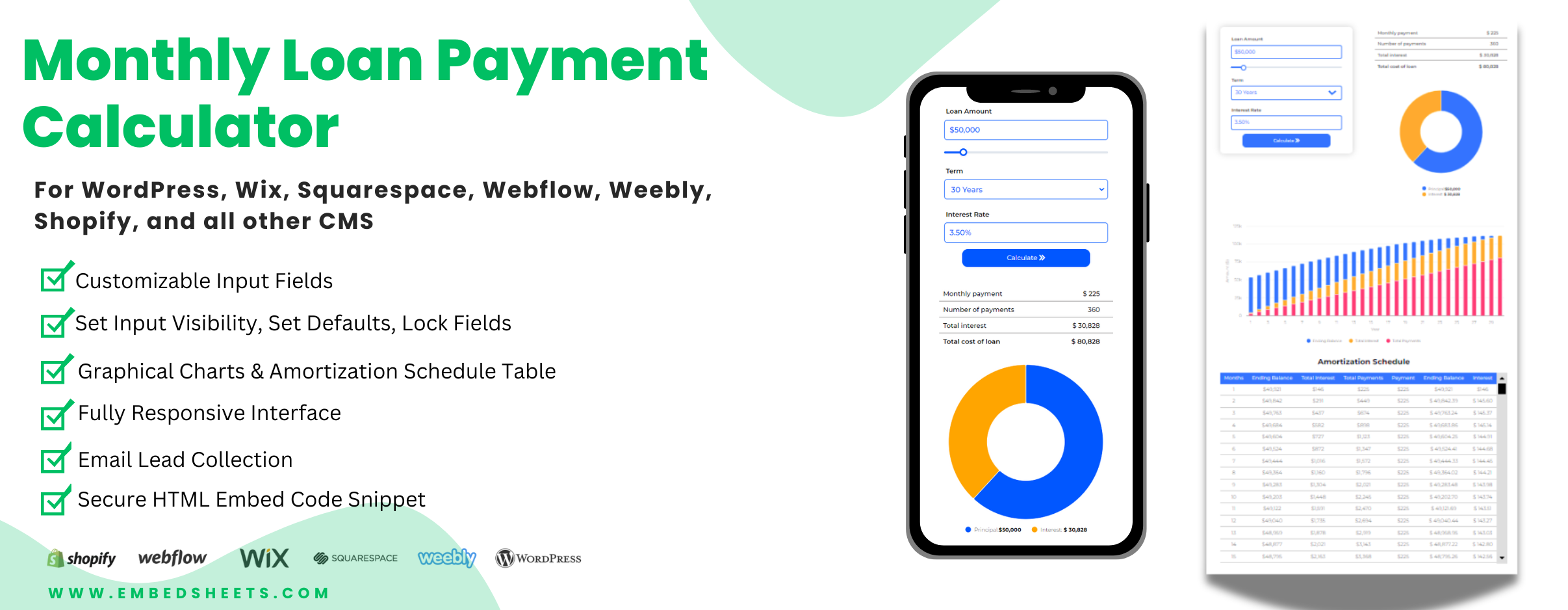
Monthly Loan Payment Calculator for WordPress, Wix, Squarespace, Webflow, Weebly, Shopify, and Other CMS Platforms
The Monthly Loan Payment Calculator is an essential, easy-to-integrate tool perfect for any website on platforms like WordPress, Wix, or Shopify. This user-friendly calculator helps your visitors effortlessly compute their monthly payments for a variety of loan types—whether it's for a personal loan, auto loan, home mortgage, or student loan.
Equip your site with dynamic features that enhance user interaction. Visitors can quickly enter details such as loan amount, term, and interest rate, and the calculator instantly displays a comprehensive breakdown including monthly payments, total interest, and the overall cost of the loan.
Key Features
- Customizable Input Fields: Easily customize inputs to suit your website’s requirements.
- Graphical Charts & Amortization Schedule Table: Engage users with attractive charts and detailed payment schedules, helping them visualize their payment plan.
- Fully Responsive Interface: Perfectly optimized for desktop, tablet, and mobile devices.
- Email Lead Collection: Effortlessly collect email addresses through the calculator for your marketing campaigns.
- Secure HTML Embed Code Snippet: Simple and secure to embed, enhancing any page of your website.
- Adjustable Input Visibility, Default Settings, and Lock Fields: Manage which inputs users can edit and set default values for quicker calculations.
This calculator not only simplifies financial calculations but also enhances your website's functionality, making it an invaluable resource for visitors and a powerful tool for lead generation.
Design Customization Options
- Adaptable Theme Colors and Layouts: Easily adjust the look to fit your brand’s style.
- Customize Labels and Number Formats: Adapt the interface to align with your site’s language and regional formatting preferences.
Start with Ready to use design
Below are screenshots showcasing the different styles and themes available for the Loan Calculator. You can customize yourself or use below design:
Faqs
Before you begin customizing the calculator, it’s essential to make a copy of the Google Sheet linked with the calculator template. You cannot make changes directly to the original connected sheet. Here's how to proceed:
- Copy the Google Sheet: Open the linked Google Sheet and create a copy. This ensures that you have editable access.
- Adjust Sharing Settings: Change the sharing settings of the copied Google Sheet to “Anyone with the link can edit.” This setting allows you to make necessary modifications without restrictions.
- Link the New Sheet: Copy the URL of the new Google Sheet. Then, navigate to the “Connect Google Sheet” tab on your calculator setup and paste the URL to link the newly created sheet.
By following these steps, you'll ensure that your calculator is properly connected and fully customizable according to your needs.
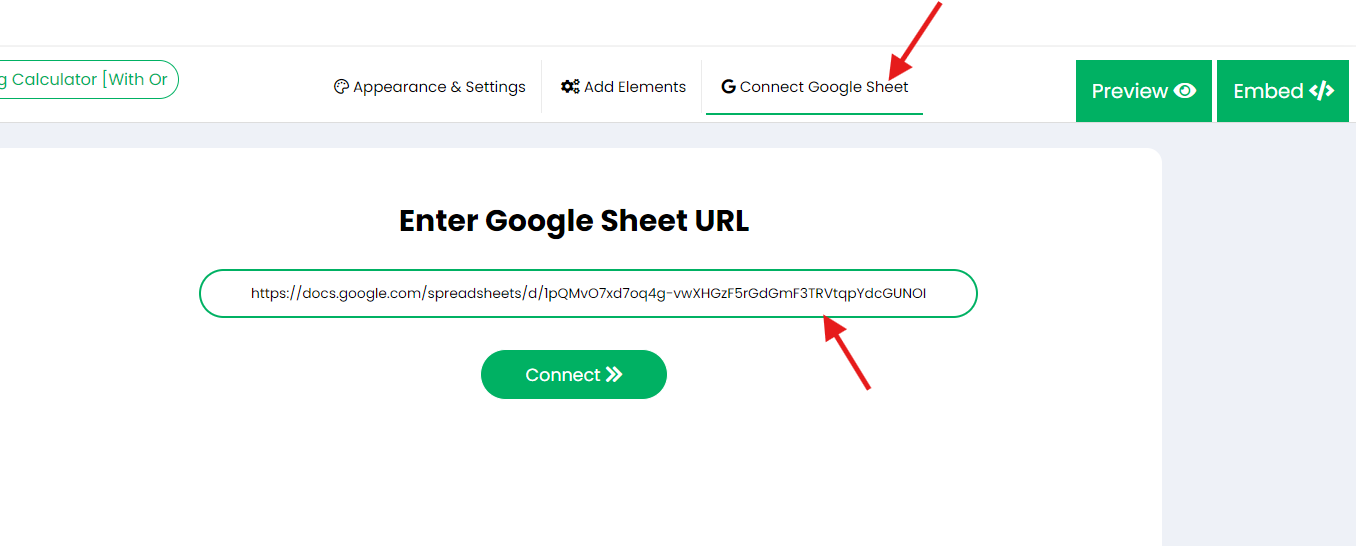
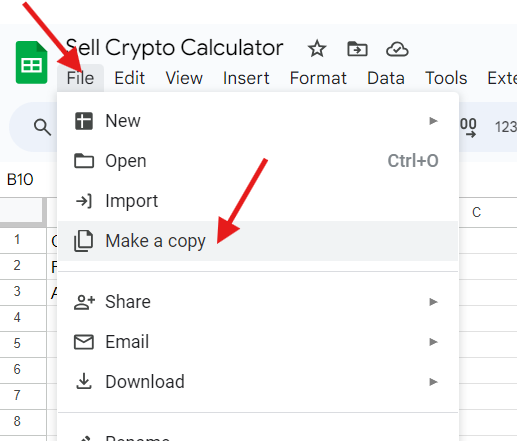
Yes, the calculator comes with customization options that allow you to adjust theme colors, layouts, and label text to seamlessly integrate with your website’s design.
Absolutely! The Monthly Loan Payment Calculator is designed to work flawlessly across all devices, including desktops, tablets, and mobile phones, ensuring a seamless user experience.
The calculator is versatile and can be used for various loan types including personal loans, auto loans, home mortgages, and student loans.
Yes, there is an option to collect email addresses directly through the calculator, which can be a great asset for your marketing efforts. This option is only available for users with paid subscriptions.
The calculator is embedded with a secure HTML code snippet that ensures data integrity and protection against unauthorized access.
Yes, you can set default values and even lock certain fields to streamline the calculation process for your users.
Support can be reached through our dedicated customer service, available via email support@embedsheets.com
How to Embed on My Website
Embedding the Crypto Exchange Calculator on your website is simple and straightforward. Follow these steps based on your CMS platform:
- Login to Your Embed Sheets Account:
If you don’t have an account yet, you can create a free account here. No credit card required!
- Whitelist Your Domain:
Once logged in, click on "Whitelist Domain" from the side menu in your account.
Add your website’s URL to the whitelist. Note: Without whitelisting your domain, the embed feature will not work. - Choose a Template:
Click the "Continue this Template" button on the desired template page. This will open the calculator builder.
- Customize Your Calculator:
In the calculator builder, you can customize the template as needed. Update labels, rearrange elements, or make any other changes as per your requirements. If no customization is needed, you can skip to the next step.
- Generate Embed Code:
Once you’re satisfied with your calculator, click on the "Embed" button at the top of the builder.
Copy the provided embed code. - Add to Your CMS:
Now, paste the embed code into an HTML code block on your CMS platform. Check the usefull links below for more help about how to embed HTML code snippets on your website.
Useful Links
©2024. Embed Sheets. All Rights Reserved.