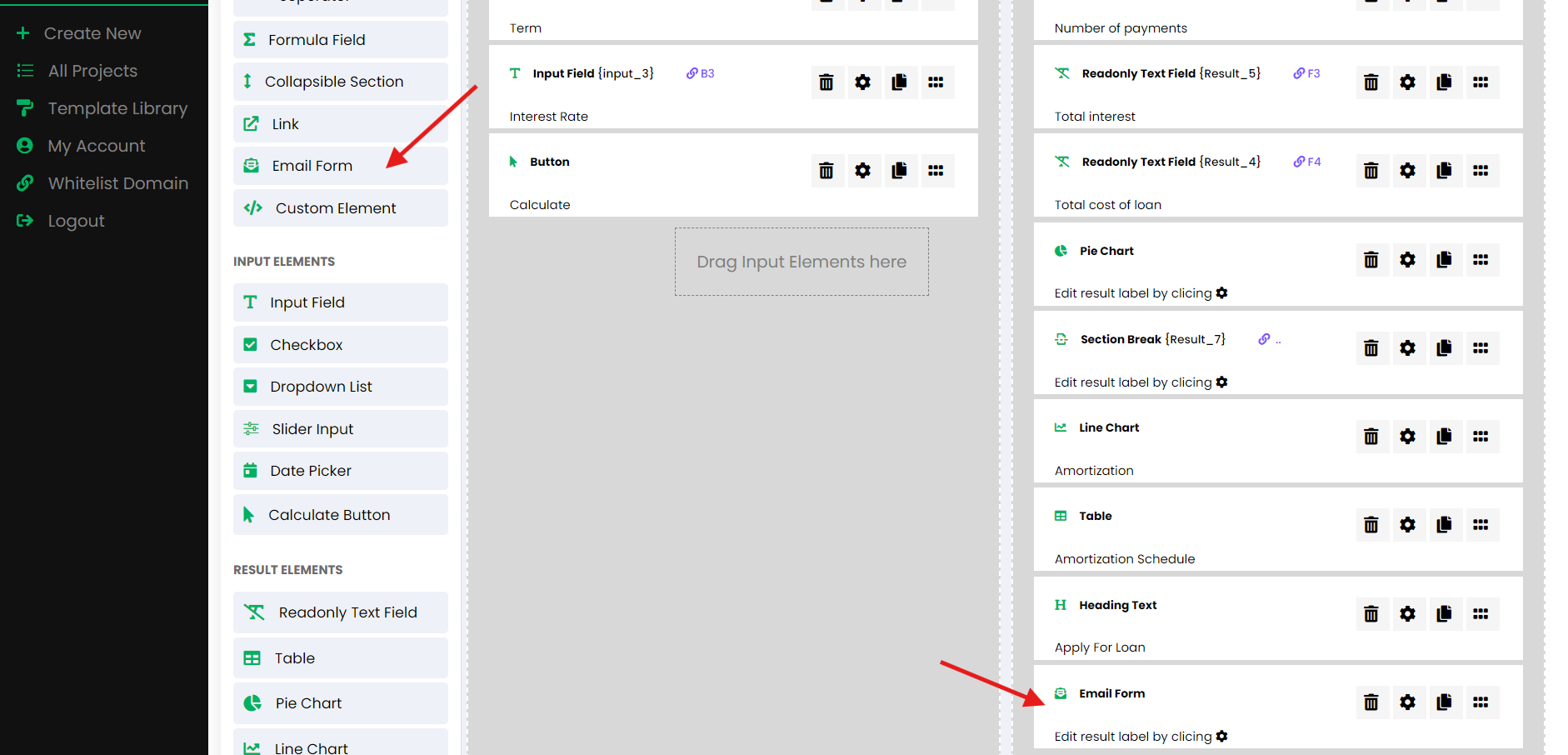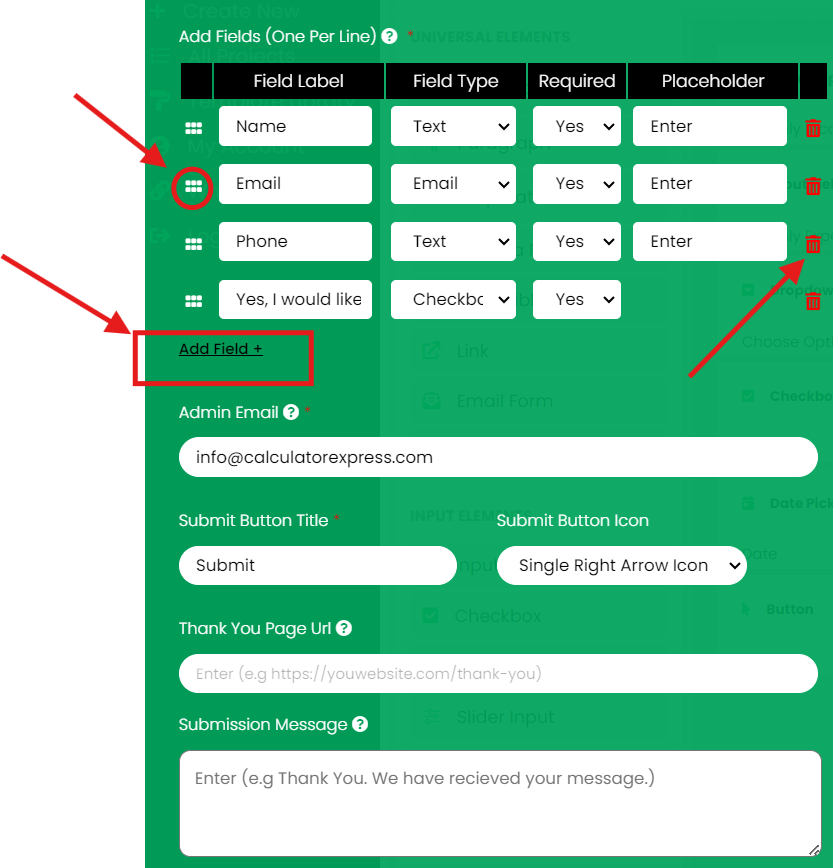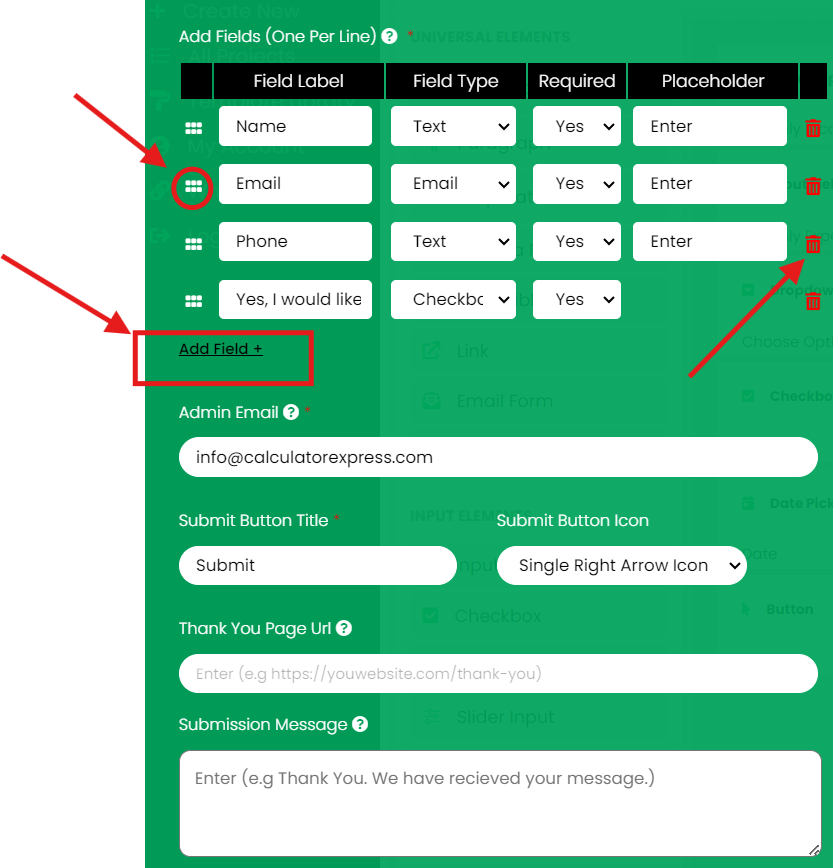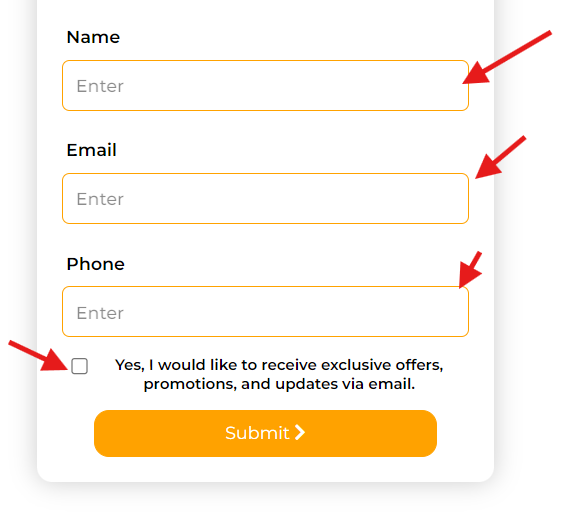With the updated Email Form feature in ES Form Builder, you can now easily add, remove, and reorder form fields using a new intuitive layout. This guide will help you understand how to set up and customize your email form to collect the information you need.
Step 1: Adding Form Fields #
To add a new field to your email form:
- Click on the “Add Field +” option.
- Select the Field Label, which is the name of the field as it will appear to users (e.g., “Name” or “Email”).
- Choose the Field Type from the available options:
- Text: For free-form input like names or addresses.
- Email: To collect email addresses, ensuring proper validation.
- Checkbox: For options where users can agree to terms or subscribe to updates.
- Set the Required option to “Yes” if you want to make the field mandatory or “No” if it’s optional.
- Optionally, add a Placeholder text to guide users on what to enter in the field.
Step 2: Removing Fields #
To remove a field:
- Click the trash icon next to the field you wish to delete.
- Confirm the removal. This will immediately update the form configuration.
Step 3: Reordering Fields #
To reorder the form fields:
- Use the drag-and-drop handles beside each field to rearrange them in your preferred order.
- The form layout will update automatically to reflect the new arrangement.
Additional Form Settings #
After setting up the fields, you can configure additional form settings:
- Admin Email: Enter the email address where form submissions will be sent.
- Submit Button Title and Icon: Customize the text displayed on the submit button and select an icon to enhance the button’s appearance.
- Thank You Page URL: Redirect users to a custom “Thank You” page after form submission.
- Submission Message: Display a custom confirmation message without redirecting the user. For example, “Thank you for your submission!”
Advanced Options #
Click View Advance Options to explore additional configurations, such as field validation rules, conditional logic, and form styling.
With these updates, the new layout offers greater flexibility and control in customizing email forms, making it easier to collect the exact data you need.